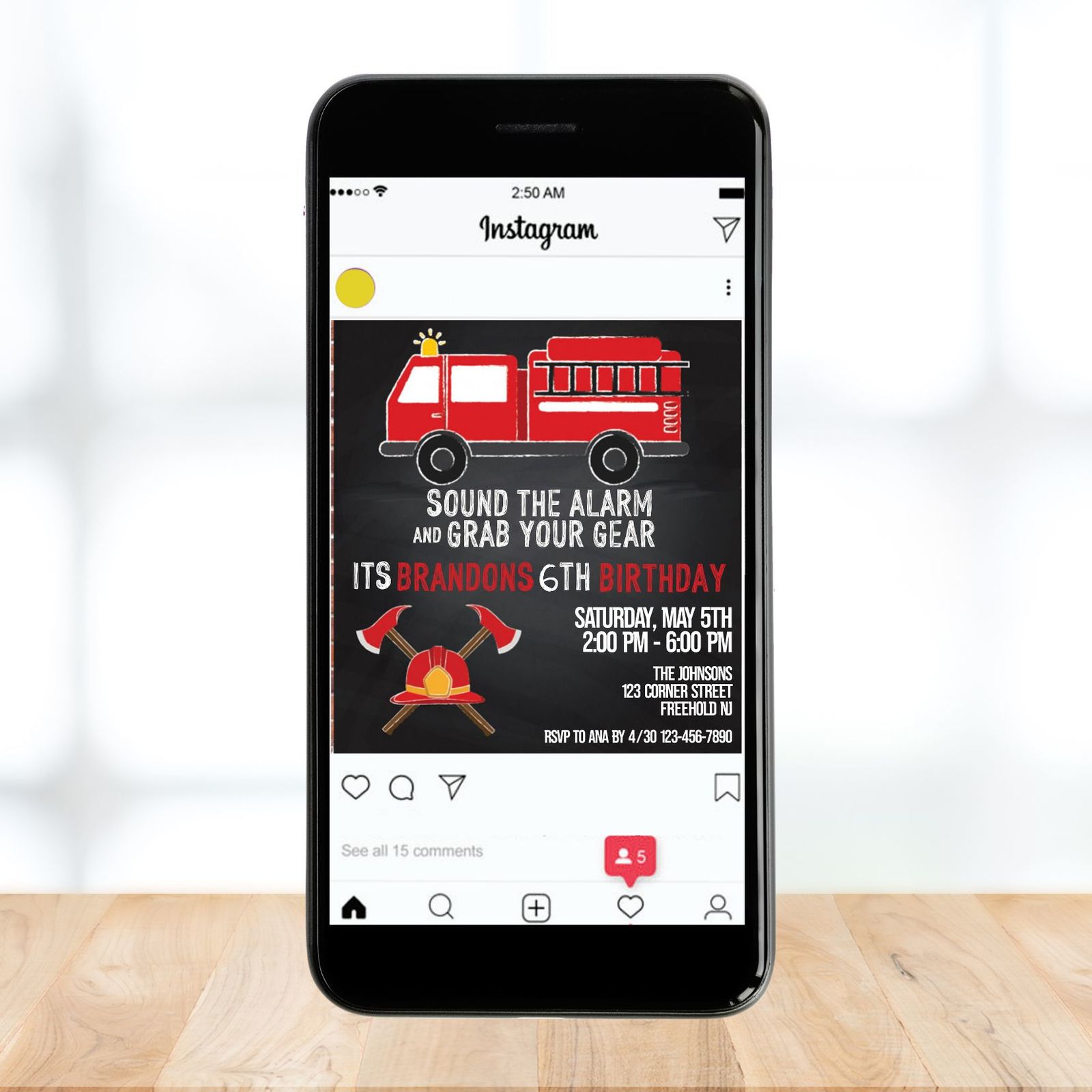Rendered at 19:04:42 04/18/25
Digital Download
Firefighter Invitation & Social Media Template - Editable in Photoshop
£9.06 GBP
Handling Fee
FREE
Return policy
None: All purchases final
Purchase protection
Payment options
PayPal accepted
PayPal Credit accepted
Venmo accepted
PayPal, MasterCard, Visa, Discover, and American Express accepted
Maestro accepted
Amazon Pay accepted
Nuvei accepted
Handling Fee
FREE
Return policy
None: All purchases final
Purchase protection
Payment options
PayPal accepted
PayPal Credit accepted
Venmo accepted
PayPal, MasterCard, Visa, Discover, and American Express accepted
Maestro accepted
Amazon Pay accepted
Nuvei accepted
Listing details
| Seller policies: | |
|---|---|
| Shipping discount: |
Shipping is free for digital goods. |
| Price discount: |
10% off w/ $30.00 spent |
| Posted for sale: |
March 25 |
| Item number: |
1733187667 |
Item description
Firefighter/FiremanTheme Invitation Template - Fireman Party Editable in Photoshop - Social Media Post - Instant Download - Print Mobile Optimized.
This fireman/firefighter/first responder invitation template and instagram post bundle is the perfect solution for celebrating a birthday.
These downloadable PHOTOSHOP templates includes an editable - 5 x 7 invitations and a 10 x 10 template, ensuring you have the right format for both physical and digital sharing.
1 - invitation template 5 x 7 (3 psd files and 3 jpeg files)
1 - instagram template 10 x 10 (2 psd files and 2 jpeg files
This is an instant digital download . No files will be sent to you .
YOU MUST HAVE PHOTOSHOP TO EDIT, otherwise tyou can use a program like word or publisher. Add jpeg background into program and add your own wording on top of image. You can refer to the think here for help.
https://support.microsoft.com/en-us/office/add-text-on-top-of-a-photo-24ec392b-4c0d-4ec2-82a1-ce8da4e4f5da#:~:text=1%20In%20your%20document%2C%20click%20to%20select%20an,the%20Insert%20tab%2C%20in%20the%20...%20See%20More.
You will need basic knowledge of Adobe Photoshop to make changes in psd file templates.
If you aren't familiar with any of these programs, I can customize it for you.
Added to your wish list!

- Firefighter Invitation & Social Media Template - Editable in Photoshop
- 1 in stock
- Handling time 2 days.
Get an item reminder
We'll email you a link to your item now and follow up with a single reminder (if you'd like one). That's it! No spam, no hassle.
Already have an account?
Log in and add this item to your wish list.